
Damilola Oyetunji
Content Writer at Chatway.
Quickly respond to customer and visitor inquiries via live chat
Personalize the chat widget to match your business's style and branding
Stay updated on all incoming messages with email and push notifications
Improve the way your team works with chat assignments and private notes
Provide support on the go with Chatway's mobile apps for iOS and Android devices
Categorize and label conversations using specific criteria for personalized support
Interact with visitors in their preferred language, supporting 20+ languages
Use Chatway live chat on multiple platforms such as Shopify, Wix, Duda etc
Get insights into your support activities to better understand customer interactions
Centralize chats from Messenger and email into a single dashboard
All,Customer Service,E-Commerce,Marketing - 8 Mins READ
Content Marketer

As a business owner, it’s essential to understand that your customer’s user experience is critical to the success of your business. The user experience is the overall experience that your customers have when they interact with your brand, whether it’s through your website, your products, or your customer service.
If your customers have a positive user experience, they are more likely to return to your business, recommend it to others, and even become loyal customers. On the other hand, if they have a negative user experience, they may not return, and they may even spread negative feedback about your brand.

To ensure a positive user experience for your customers, you should focus on making it easy for them to navigate your website, providing clear and concise information about your products or services, and offering excellent customer service. You should also make sure that your website is mobile-friendly and easy to use on all devices.
One way to achieve this is by improving their user experience. In this article, we will discuss 12 tactics that you can implement to enhance your customer’s user experience.
The first step to improving your customer’s user experience is to understand their needs. You need to know what your customers want and what their pain points are. Conduct market research and collect feedback from your customers to get a better understanding of their needs.
Simplifying navigation on your website or application is an essential tactic to enhance user experience. A well-structured website with easy-to-find links and buttons can help users find what they’re looking for quickly.
When users visit your website or app, they are looking for specific information or actions, and they want to find them quickly and easily. A cluttered and confusing navigation menu can frustrate users and cause them to leave your site.
To simplify navigation, it’s important to make sure that your menu is easy to use and understand. Use clear and concise labels for your menu items and organize them in a logical way. Consider using drop-down menus or subcategories to make it easier for users to find what they are looking for.
Another way to simplify navigation is to limit the number of menu items. Too many menu items can overwhelm users and make it harder for them to find what they are looking for. Instead, focus on the most important pages or actions that users are likely to need and make them easily accessible.
One of the most crucial tactics for improving the user experience on your website is optimizing its speed and page loading time. A slow-loading website can frustrate users and negatively impact their overall perception of your brand.
To optimize website speed, start by reducing the size of your website’s images and videos. Large media files can significantly slow down a website’s load time, so compressing them can help improve speed. You can use tools like Adobe Photoshop or online image compressors to optimize your images without sacrificing quality.
Another effective way to optimize website speed is by enabling browser caching. Caching allows a user’s browser to store a copy of your website’s pages, which can significantly reduce load times for returning visitors. This is because the browser doesn’t need to retrieve all the information from the server again, but can retrieve it from the cache instead.
In addition, it’s essential to choose a reliable web hosting service that can handle your website’s traffic and optimize its speed. A good web host should provide fast servers, good uptime, and reliable customer support.
With more people accessing the internet on their mobile devices, responsive design is a must-have for any website or application. Responsive design ensures that your website looks good and functions well on any device, improving user experience.
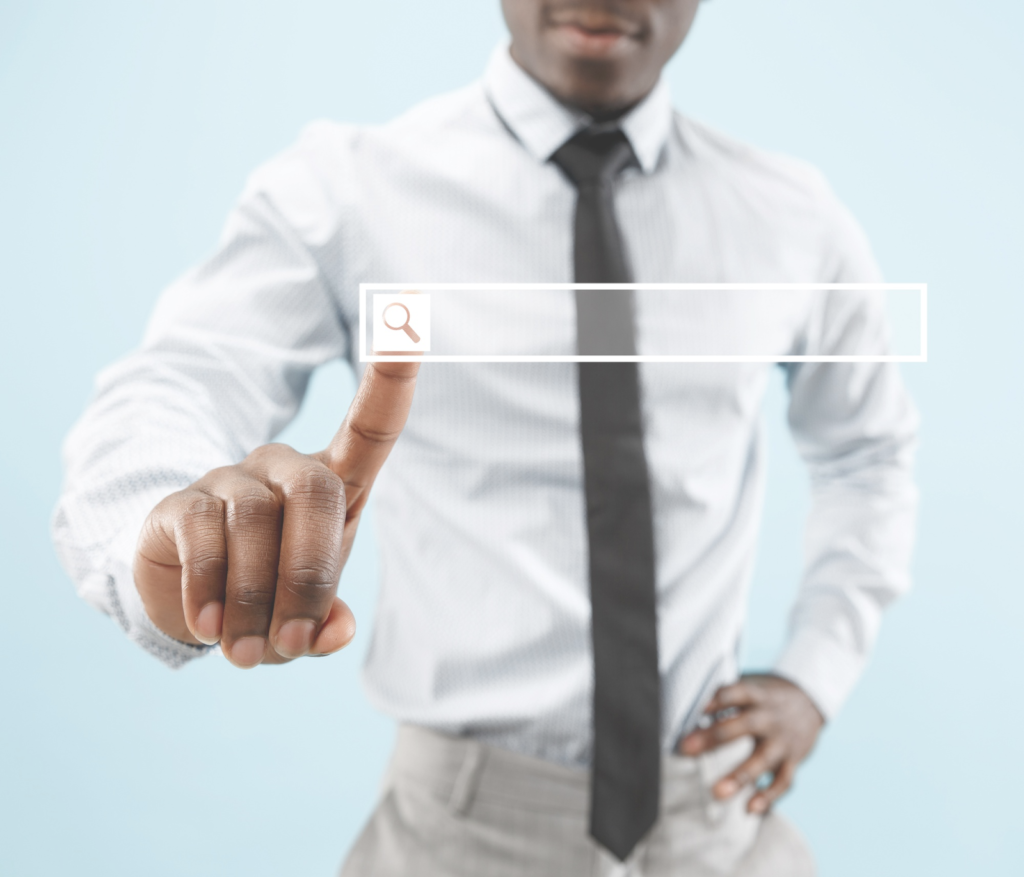
A responsive and good web design means that the layout and content of your website or application adjust automatically to fit the screen size of the device that the user is using. This means that your website or application will look and function properly on any device, from a small smartphone screen to a large desktop monitor.
When creating content, focus on making it user-friendly. Use clear and concise language and avoid jargon. Break up long paragraphs with headings and subheadings, and use bullet points to make content more digestible.
Content that is informative, engaging, and tailored to the needs of your target audience can help build trust, establish authority, and encourage visitors to return to your website or platform.
To create helpful and relevant content, it’s essential to understand your customers’ pain points, interests, and preferences. Conducting thorough research and using customer feedback can help you identify the topics and formats that resonate most with your audience. This can include blog posts, videos, podcasts, presentations, infographics, and more.
When creating content, it’s important to ensure that it’s easy to consume and understand. This can involve using clear and concise language, breaking up long paragraphs, using headings and subheadings, and incorporating visual aids where appropriate.
Customers are more likely to engage with businesses that provide a personalized experience. This is because personalization creates a sense of connection between the customer and the business. It also helps to build trust and loyalty.
To personalize the user experience, businesses can collect data on their customers, such as their preferences, browsing history, and purchase behavior. This data can then be used to create customized experiences that meet the individual needs of each customer.
For example, businesses can use data to personalize product recommendations, marketing messages, and even the design of their website. They can also use personalization to create targeted email campaigns that address specific customer needs and interests.
Offering excellent customer support is crucial for improving user experience. Offering excellent customer support is crucial for any business that wants to succeed in the long term. When customers have questions, concerns, or issues with a product or service, they want to be able to reach out to a company and receive timely and effective support.
Ensure that support is available through multiple channels, such as phone, email, live chat, and social media. This allows customers to choose the channel that works best for them and makes it easier for them to get in touch when they need help.

Customers expect prompt responses to their inquiries and issues, so it’s important for businesses to have a system in place for handling support requests in a timely manner. This might involve setting up a ticketing system, using automated responses to acknowledge receipt of a request, or having dedicated support staff available during business hours.
Empathy and a willingness to go above and beyond to help customers can also make a big difference in the quality of customer support. When support staff are friendly, patient, and genuinely interested in helping customers, it can lead to a positive experience that leaves customers feeling satisfied and valued.
Customers want to know that their information is secure when doing business with you. With the increasing frequency of cyber-attacks and data breaches, users have become more cautious and hesitant when sharing personal information online. As a result, enhancing security has become crucial for businesses to gain greater user trust.
One of the key tactics to enhance security is to implement multi-factor authentication (MFA). MFA adds an extra layer of security to user accounts by requiring additional information besides a username and password.
To leverage user feedback effectively, it’s important to have a structured approach. You can use various methods to gather feedback such as surveys, interviews, and user testing. Once you have collected the feedback, it’s crucial to analyze and categorize it to understand the key pain points and areas for improvement.

Based on the feedback, you can prioritize the areas for improvement and develop a roadmap for continuous improvement. This roadmap can help you implement changes that will have the greatest impact on improving the user experience. It’s important to involve your users in this process by communicating the changes and seeking their feedback.
Accessibility refers to the design of products, services, or environments that can be used by people with disabilities, including those with visual, auditory, physical, or cognitive impairments.
When designing a website or application, it’s important to consider the needs of users with disabilities. For example, providing alt text for images can make the content accessible to users with visual impairments who rely on screen readers. Captioning videos can make them accessible to users with hearing impairments. Similarly, ensuring that the website is navigable using a keyboard can make it accessible to users with physical disabilities.
Clear calls to action can improve user experience by guiding customers through the buying process. If the CTA is difficult to find or confusing to understand, users are less likely to take the desired action, resulting in missed opportunities for your business.
To create effective CTAs, it’s important to make them stand out on the page. Use contrasting colors or bold font to draw the user’s eye to the button or link. Position the CTA in a prominent location on the page, such as at the end of a blog post or in the header of your website.
User experience is an ongoing process, and it’s essential to continuously improve. Collect feedback from your customers and use it to make necessary improvements to your website or application.
In today’s world where users have a plethora of options available to them, businesses must prioritize user experience to remain competitive. By keeping the user at the forefront of all design and development decisions, you can create a more meaningful and impactful connection with your customers, leading to long-term success and growth for your business.
From simplifying navigation and optimizing website speed to providing personalized content and implementing clear call-to-actions, each of these tactics plays a vital role in improving the overall user experience.