
Damilola Oyetunji
Content Writer at Chatway.
Quickly respond to customer and visitor inquiries via live chat
Personalize the chat widget to match your business's style and branding
Stay updated on all incoming messages with email and push notifications
Improve the way your team works with chat assignments and private notes
Provide support on the go with Chatway's mobile apps for iOS and Android devices
Categorize and label conversations using specific criteria for personalized support
Interact with visitors in their preferred language, supporting 20+ languages
Use Chatway live chat on multiple platforms such as Shopify, Wix, Duda etc
Get insights into your support activities to better understand customer interactions
Centralize chats from Messenger and email into a single dashboard
Customer Service,Live Chat,Website - 6 Mins READ
Content Writer at Chatway.
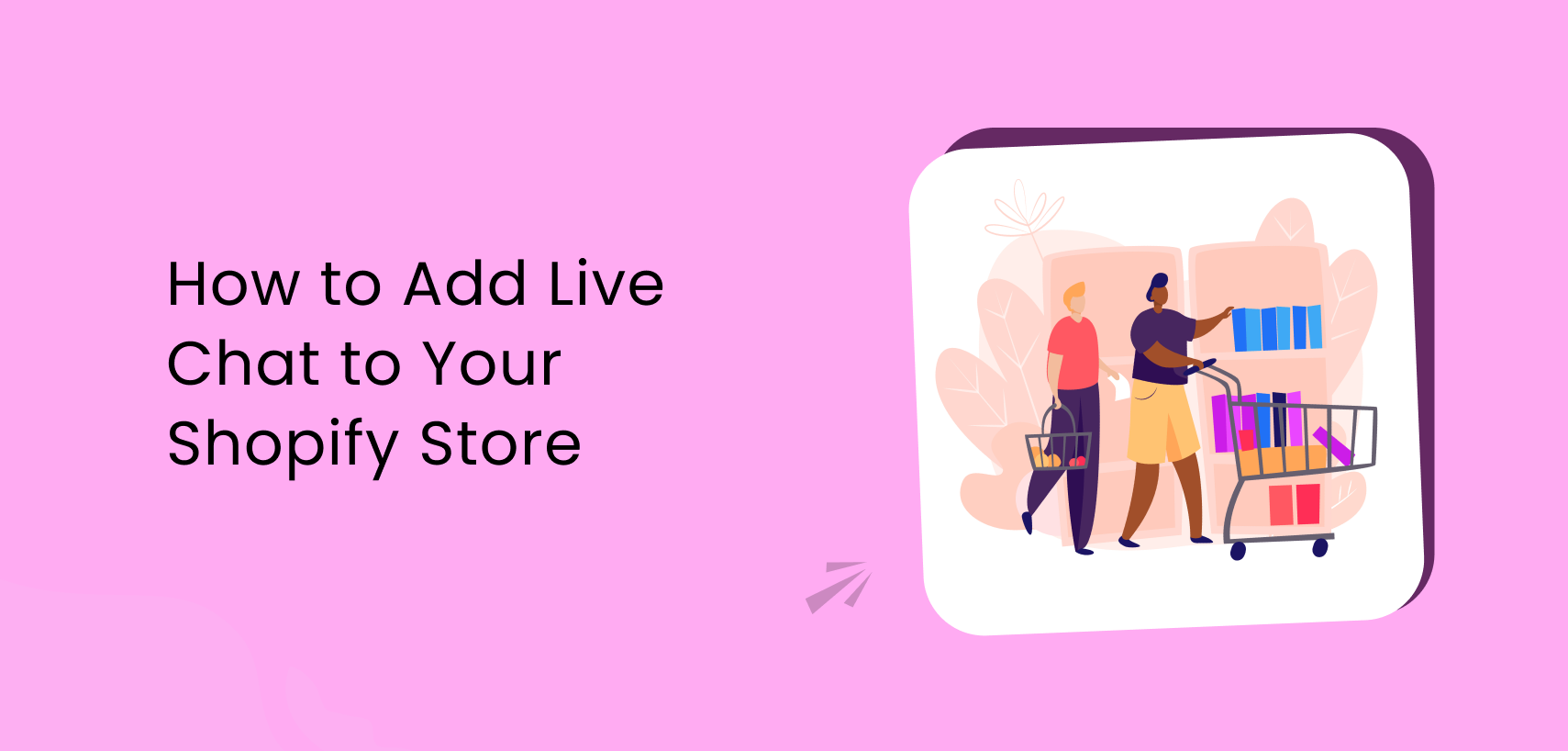
If you’re reading this article, chances are you already own a Shopify store and you are contemplating incorporating a Shopify live chat software. If this sounds familiar then this article is tailored just for you.
In this article we delve into the importance of integrating a live chat tool on your website, the necessary steps for installation and best practices to adhere to. If you’re eager to learn more, let’s get started.

Before we proceed with the installation steps, let’s first explore how adding a live chat tool can truly transform your Shopify store:
Live chat provides a direct and immediate channel for your customers to interact with your Shopify store. By offering real-time support and assistance, you can engage customers at crucial points in their shopping journey. Unlike traditional support channels like phone support, live chat enables personalized and interactive conversations, allowing you to build rapport with your customers.
One of the significant challenges in e-commerce is cart abandonment, where potential customers abandon their carts before completing a purchase. Live chat can help mitigate this issue by addressing customer concerns or questions in real-time, thereby reducing friction in the buying process. By proactively engaging with customers who exhibit signs of hesitation or indecision, you can guide them towards making a purchase, ultimately lowering cart abandonment rates and increasing conversion rates.
This customer support tool serves as a valuable tool for gathering insights into customer preferences, pain points, and satisfaction levels. By engaging in conversations with your customers through live chat, you can solicit feedback on products, website usability, and the overall shopping experience. This real-time feedback loop enables your business to identify areas for improvement, refine offerings, and tailor marketing strategies to better meet customer needs and expectations. Additionally, live chat transcripts can be analyzed to uncover trends, patterns, and common issues, guiding strategic decision-making and continuous optimization efforts.
Offering live chat support demonstrates your commitment to customer service and responsiveness. It helps in building trust and credibility with your audience, as customers feel assured knowing that assistance is readily available if needed.
Live chat support sets your Shopify store apart from competitors who may only offer traditional forms of customer support such as email or phone. Providing a convenient and efficient communication channel can give you a competitive edge in the market.
Chatway is a live chat software designed for businesses of all sizes to deliver prompt responses to inquiries from customers and website visitors. With features such as pre-chat forms, multilingual support, mobile apps, widget customization, private notes, file sharing, visitor information, etc., you can efficiently provide quality service to customers and collaborate within your team to make informed decisions. Chatway seamlessly integrates with platforms like Shopify, making it easy for Shopify store owners to be present when customers and visitors have inquiries or complaints.
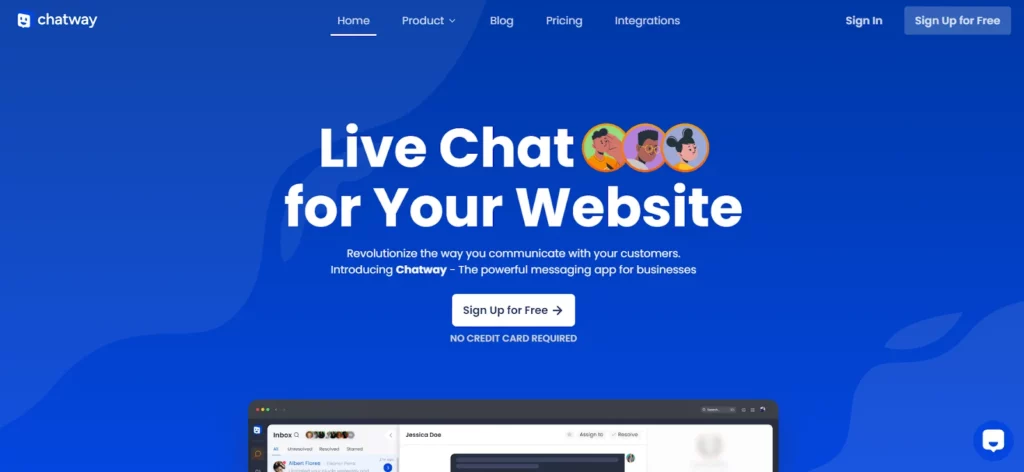
Chatway’s Key Features
See how Chatway compares with other live chat tools
1: Start by searching for Chatway in the Shopify app market.
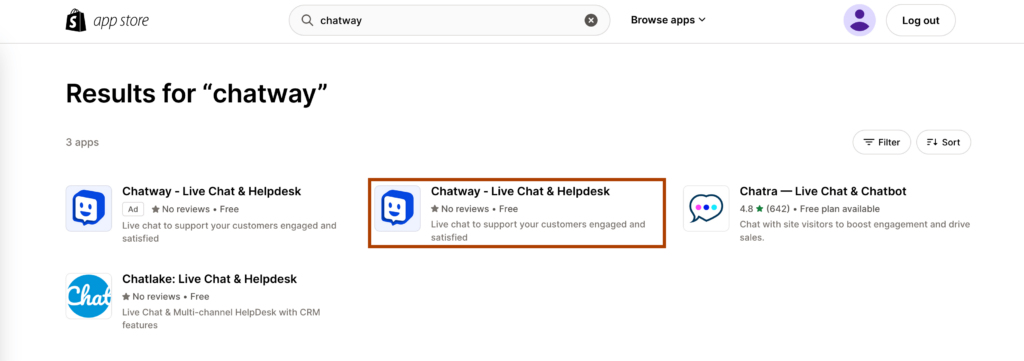
2: Click on the “Install” button.
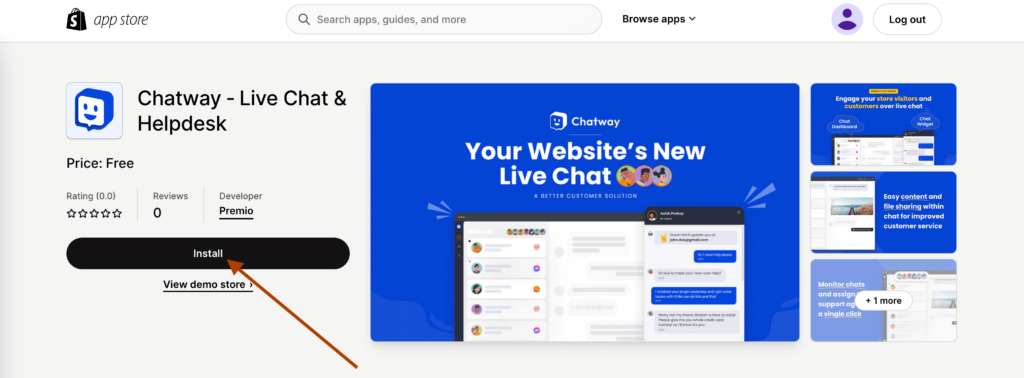
3: A new window will appear prompting you to confirm the installation. Click on “Install app” to proceed.
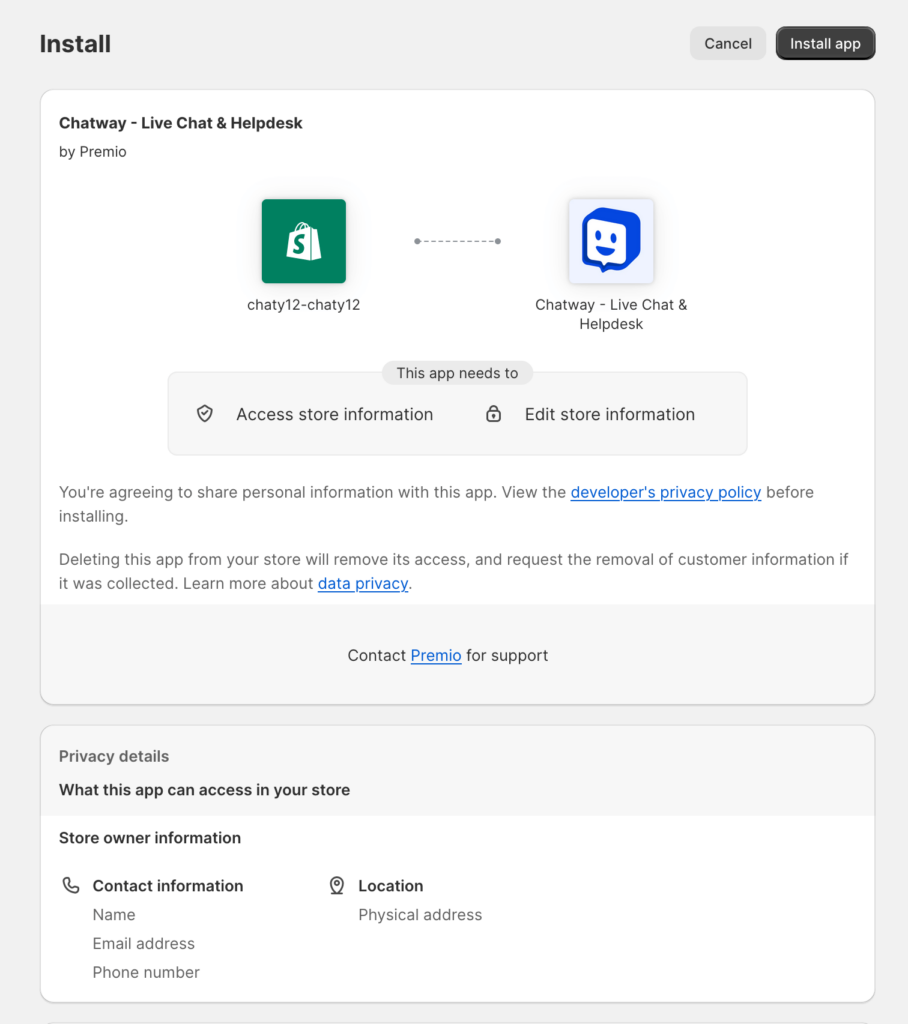
4: You will then be prompted to create an account using your Shopify email address, which will automatically be pre-entered as the Chatway email address. Simply fill in the sign-up details and click “Next.”
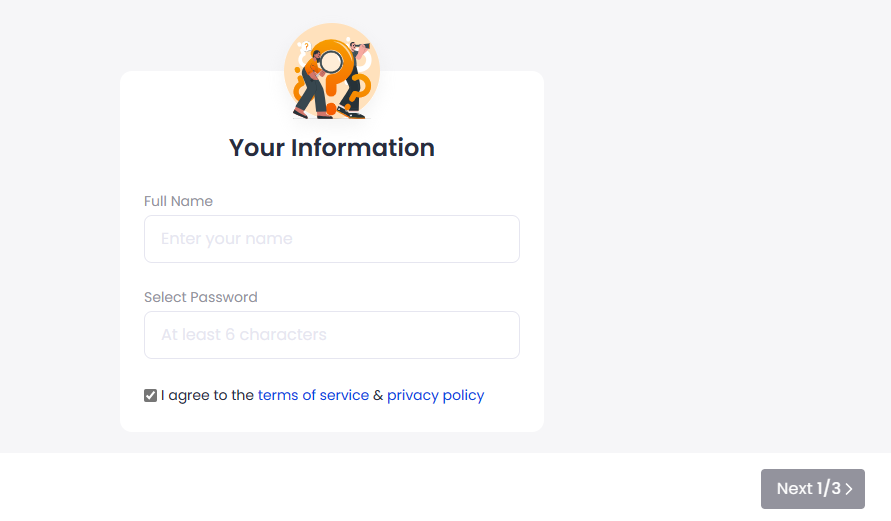
5: Complete the Shopify setup by clicking on the “Complete setup” button.
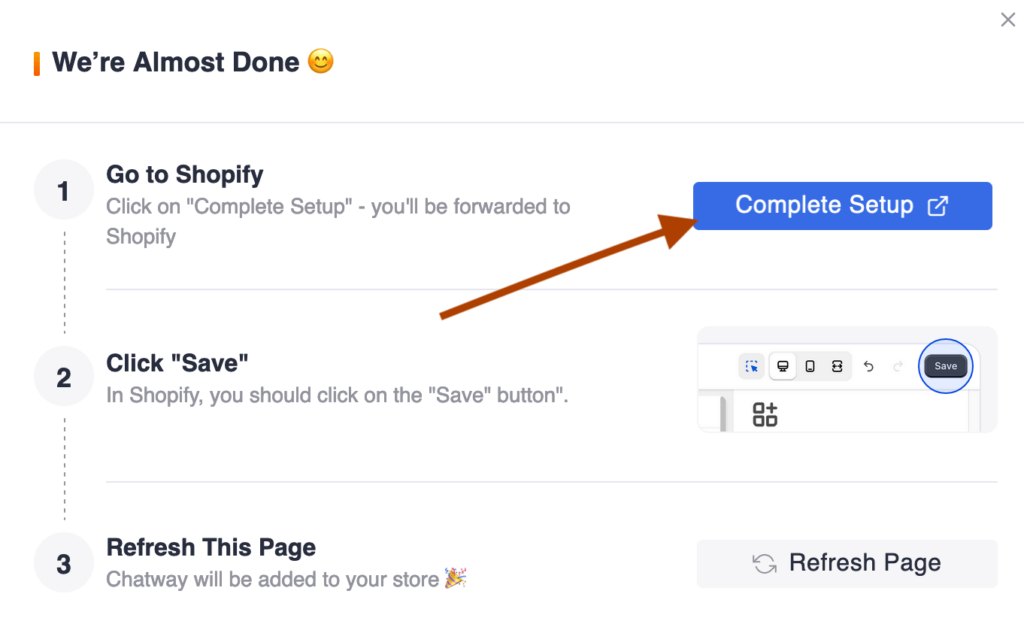
6: Ensure to activate the Chatway live chat from the app embeds menu and then click “Save.”
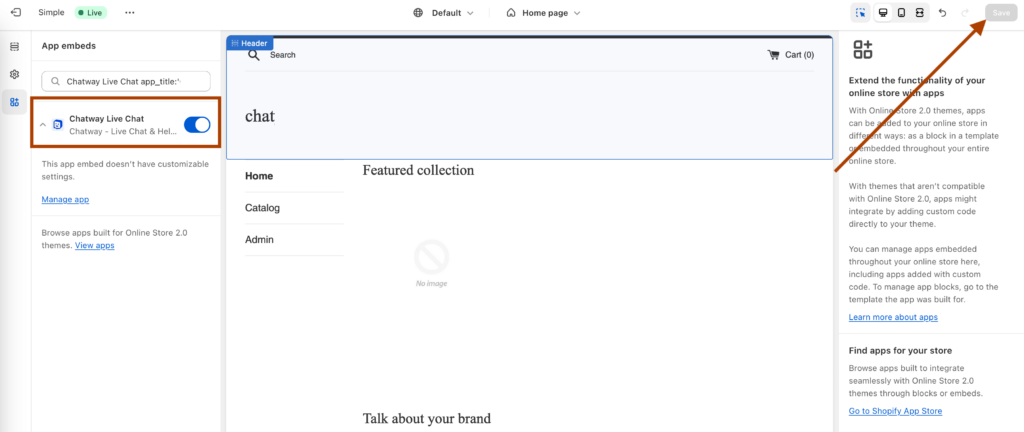
And that’s it! You have now connected Chatway to your Shopify store!
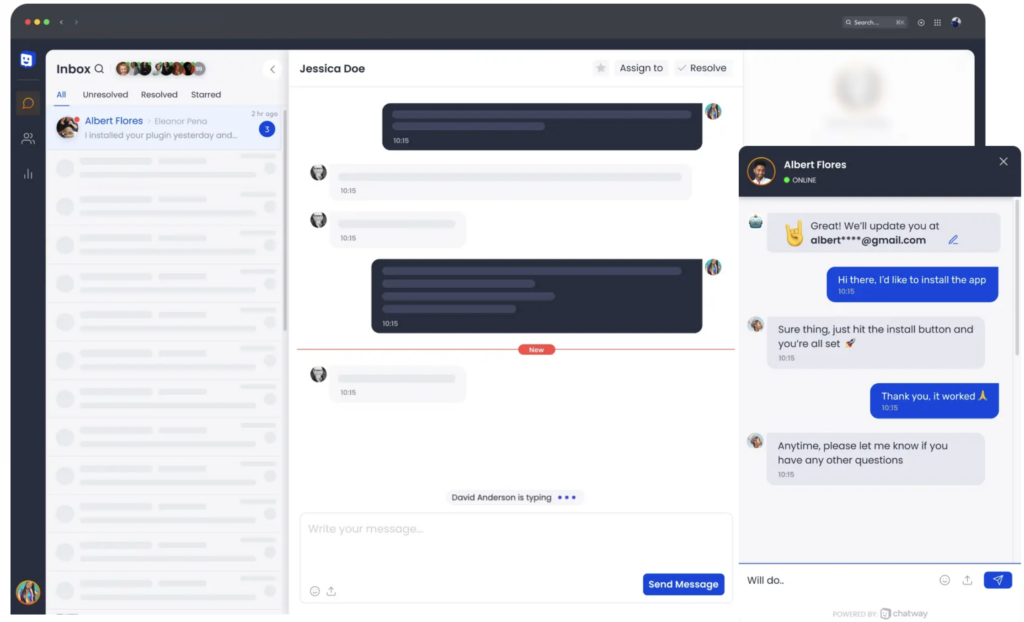
Now that you have Chatway installed in your store, here are some best practices to follow to get the most out of your Shopify live chat software:
1. Prioritize timely responses to chat inquiries to demonstrate responsiveness and attentiveness to customer needs.
2. Set clear expectations regarding response times and availability, ensuring that customers feel valued and supported throughout their interaction.
3. Utilize chat notifications and alerts to promptly notify customer support representatives of incoming chat requests, minimizing response delays.
1. Leverage customer data and chat history to personalize interactions and tailor responses to individual preferences and needs.
2. Use customer segmentation and targeting to deliver relevant product recommendations, promotions, and support resources during chat sessions.
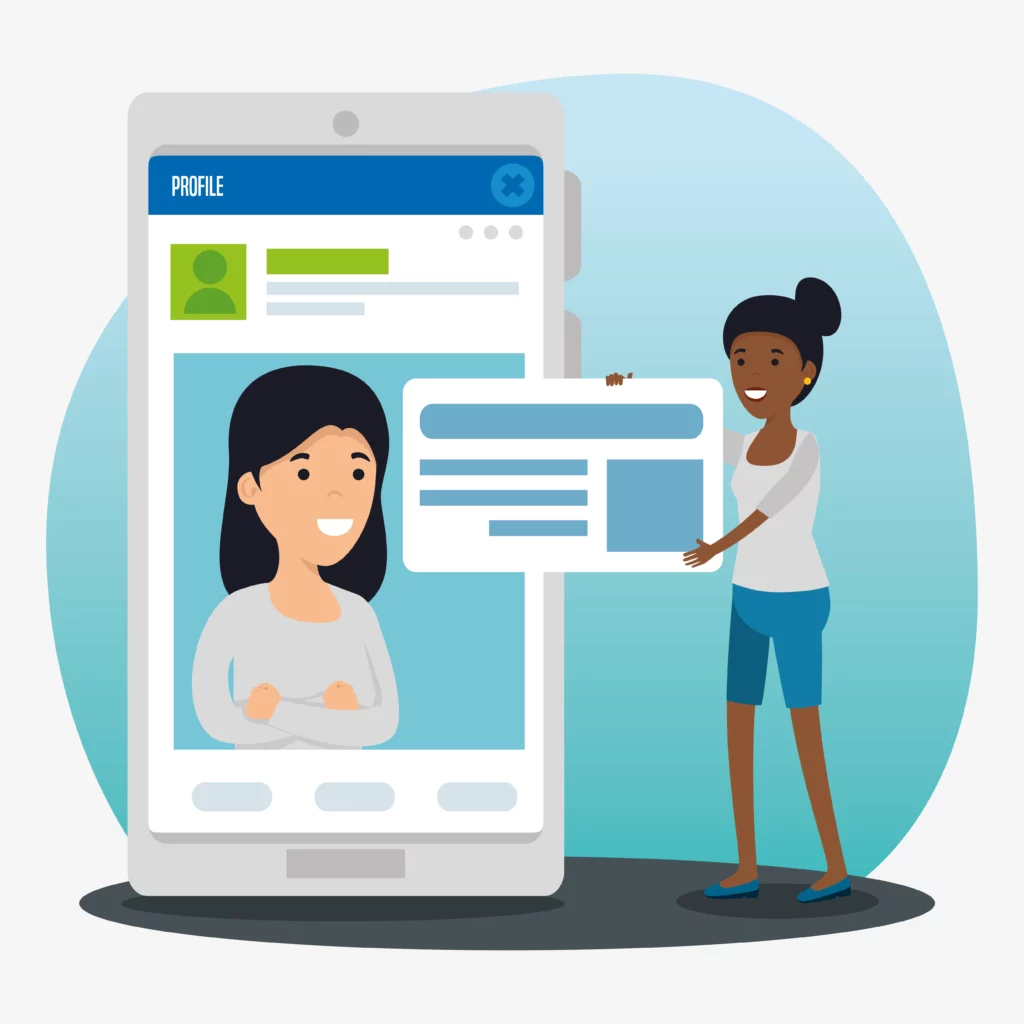
1. Monitor visitor behavior and engagement metrics to identify potential leads and visitors showing buying intent.
2. Initiate proactive chat engagements with targeted messages or offers tailored to visitors’ browsing patterns and interests.
3. Anticipate common questions or concerns and proactively address them before they arise, enhancing the overall customer experience and facilitating informed purchasing decisions.
1. Be mindful of cultural nuances and communication preferences when interacting with customers from different regions. Tailor your messaging and tone to align with cultural norms and expectations to ensure your interactions are respectful and effective.
2. Familiarize yourself with local holidays and customs in target markets to anticipate customer inquiries related to these events. Offering special promotions or support resources tailored to local customs can enhance customer engagement and satisfaction.
1. Ensure that your live chat widget is customizable to reflect the branding and design preferences of your target audience. This includes adapting colors, fonts, and graphical elements to resonate with local aesthetics.
Incorporating live chat into your Shopify store can change the way you engage with customers and improve their shopping experience. From increased customer engagement to a reduction in cart abandonment rates and valuable insights into customer preferences, the benefits are many. By following the step-by-step integration guide in this article, you can seamlessly implement live chat functionality into your store, unlocking its full potential.
Also, adopting best practices for using live chat ensures that you maximize its effectiveness in providing prompt, personalized, and proactive support to your customers. By prioritizing timely responses, personalizing interactions, proactively reaching out to visitors, and integrating live chat with other support channels, you can create a cohesive and satisfying customer experience that drives sales and fosters long-term loyalty.
With Chatway’s comprehensive features and user-friendly interface, you can elevate your Shopify store’s customer service to new heights. Whether you’re a small business or a larger enterprise, integrating live chat into your e-commerce store is a decision that can yield significant returns in terms of customer satisfaction, retention, and ultimately, revenue growth. Take advantage of live chat today and watch as it transforms your Shopify store.

Content Writer at Chatway.

Live Chat - 7 Mins READ
Content Writer at Chatway.

Live Chat - 6 Mins READ
Content Writer at Chatway.