
Damilola Oyetunji
Content Writer at Chatway.
Quickly respond to customer and visitor inquiries via live chat
Personalize the chat widget to match your business's style and branding
Stay updated on all incoming messages with email and push notifications
Improve the way your team works with chat assignments and private notes
Provide support on the go with Chatway's mobile apps for iOS and Android devices
Categorize and label conversations using specific criteria for personalized support
Interact with visitors in their preferred language, supporting 20+ languages
Use Chatway live chat on multiple platforms such as Shopify, Wix, Duda etc
Get insights into your support activities to better understand customer interactions
Centralize chats from Messenger and email into a single dashboard
All,Customer Service,Marketing - 8 Mins READ
Content Marketer

Businesses use canned responses to keep their customer support team from answering the same questions all day. However, not using these responses correctly can make you lose personalization in your business.
Nowadays, customers don’t want the same treatment everyone else receives. That’s when business personalization gets to the scene. If your customers know you care about them, they’ll be loyal to your company.
Should you sacrifice business personalization for canned responses? It’s not worth it, but that doesn’t mean you have to hire someone to answer questions a chatbot can answer.
What should you do? Use canned responses while personalizing your customer’s user experience. Here, you can find all the information you need on the matter, so dive into this page to learn to make personalized canned responses for your company!

Canned responses, in a nutshell, are preset answers businesses assign to certain questions. If you, for example, work from 12:00 PM to 5:00 PM, and someone asks what your working schedule is, you can set a chatbot to say:
“Hi! We work from 12:00 PM to 5:00 PM.”
Doing that saves your customer support team the hassle of typing the same thing all over again when they could be addressing more complex situations.
Businesses have been using canned responses for years, so they are not something new for people. These responses now got to more platforms, such as WhatsApp, Telegram, and Instagram.
What happens if you make a question the customer support hasn’t preset? The website will tell someone from the support team you need help, and you’ll start talking to an actual person.
Using canned responses brings many benefits to the table to stop using them. Thus, you can’t just avoid using them to personalize your website’s user experience.
What are those benefits, though?
Well, the main advantage of canned responses is how they boost efficiency. If your customer support team is not dealing with issues a bot can address, they can work on other things.
It’s easy to take them for granted, but thanks to canned responses, you can now help even twice the customers you are helping without hiring more workers.
Nonetheless, this is not only good for your workers since it also can make your customers’ shopping experience smoother. Clients don’t like to wait, and if they have a specific question, they need to get an answer as soon as possible.
If you don’t invest in live chat on website services, your customers will have to wait some minutes – or even more – to get an answer to a simple question. You don’t know how much time they will stay on your website, and they might leave if you don’t give them an answer fast.
In this case, using canned responses makes customers happier and keeps you from losing a sale, so everyone wins. 42% of customers say they prefer live chat on a website instead of talking to an actual person because they don’t have to wait for that person to respond.
Are you scared your clients won’t like talking to a robot? Don’t worry! 92% of clients feel satisfied when they ask something through a live chat app.
There are tons of benefits to using canned responses for your business. Regardless of that, you’ll only see those benefits if you do things right.
The reason not everyone likes chatbots is they have the impression businesses using them wrongly gave them. Do you want to take the most advantage you can of canned responses? Avoid this:
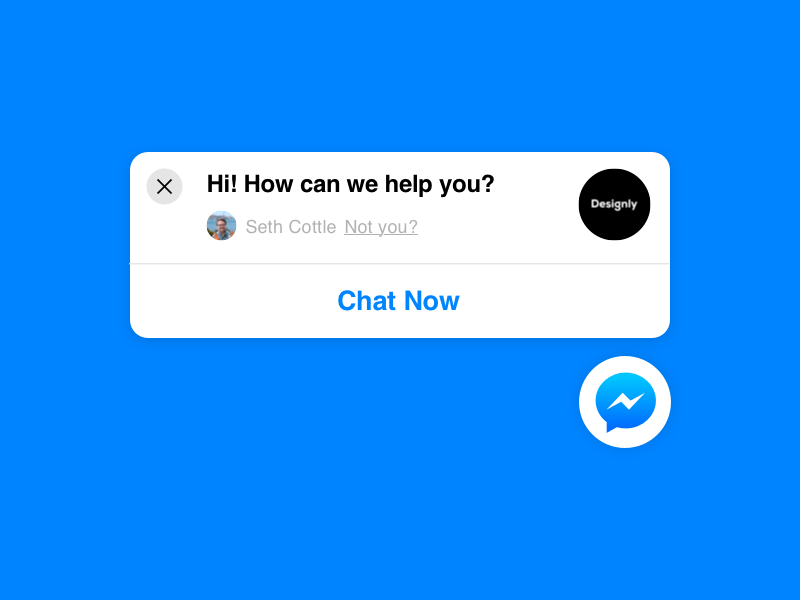
Personalization has become essential for eMarketing these years since customers want to feel they are building an organic relationship with the brand they are talking to.
When people see a business as an entity with a close relationship with them that sees them as more than just a number, it’s difficult for them to buy anything from its competitors. This doesn’t only build trust but also increases conversion rates.
However, companies need an engaging online persona if they want their brand to stand out from others. Customers need to know they are talking to your company and not the other thousand businesses using the same bot.
It’s all about strengthening your relationship with clients.
You can personalize the canned responses in your live chat app in many ways. The first thing you need to do is know what the most common questions for your business are.
Let’s say you already have the answers to those questions, but they are just plain answers. If someone asks if they can pay for your services with PayPal, for example, the answer can’t be:
“No, you can’t.”
Businesses have to go beyond that. You should customize your chatbot to greet your customers before answering the question. That makes the whole interaction between the bot and your clients more organic.
Some businesses even set the bots to introduce themselves when they say hi to their customers. Address the customer you are talking to by their name and ask them if they have more questions after answering their initial concern.
In a nutshell, you can customize your canned responses by making everything around the main answer look better.
Even if you already know how to customize canned responses, there’s always room for improvement. There are many tips you can follow to enhance your canned response customization, and we want to give you some of them!
Try to always add the customer’s name in your responses and show empathy for their concerns. Embed your canned responses with a personal touch to make sure it feels less like a robot and more like a person.
You can also program canned responses to always reference the specific issue your customers have when they answer. This will let them know you are talking to them specifically and not just using a general answer to their questions.
Write the canned answers in a conversational tone! That doesn’t mean being informal but rather being friendlier and more approachable.
Needless to say, review and edit the canned responses on your website. Make sure there aren’t any typos or factual mistakes in there! This also reminds you to update the information there every once in a while.
We know canned responses help you in many ways, but you can’t abuse those benefits.
One of the main problems with canned responses is people overuse them. Only use canned responses to answer the most common questions people have about your business.
Don’t set these responses to do something that someone from your customer support team should do. These are some of the main questions people set canned responses to answer:
When you boost the personalization in your canned responses, you need to make sure those responses match your brand’s voice and tone. You can’t, by any means, sound like your competitors or other brands on the market.
Therefore, the main thing you have to do is to create an engaging online persona if you don’t already have one. eCommerce companies can help you with this.
If your company already has its own voice and tone, just answer the general questions you want your canned responses to answer using that tone. Apart from that, make your chatbox look as appealing as it can.
Some chat plugins offer a drag & drop builder that makes this process easier.
Using canned responses is not difficult, but your customer service team needs to know how to optimize them.
Train your team to only use canned responses when they need to, and make them as concise as possible.
Tracking the success of the canned responses in your business is essential to know if you are doing things right or need to improve them.
These responses can boost efficiency and conversion rates in your company, but you won’t benefit from that if you don’t know they are helping you. There are many marketing tools and WordPress plugins online made to help you handle all your business analytics.
You can try them and see if they work for you.
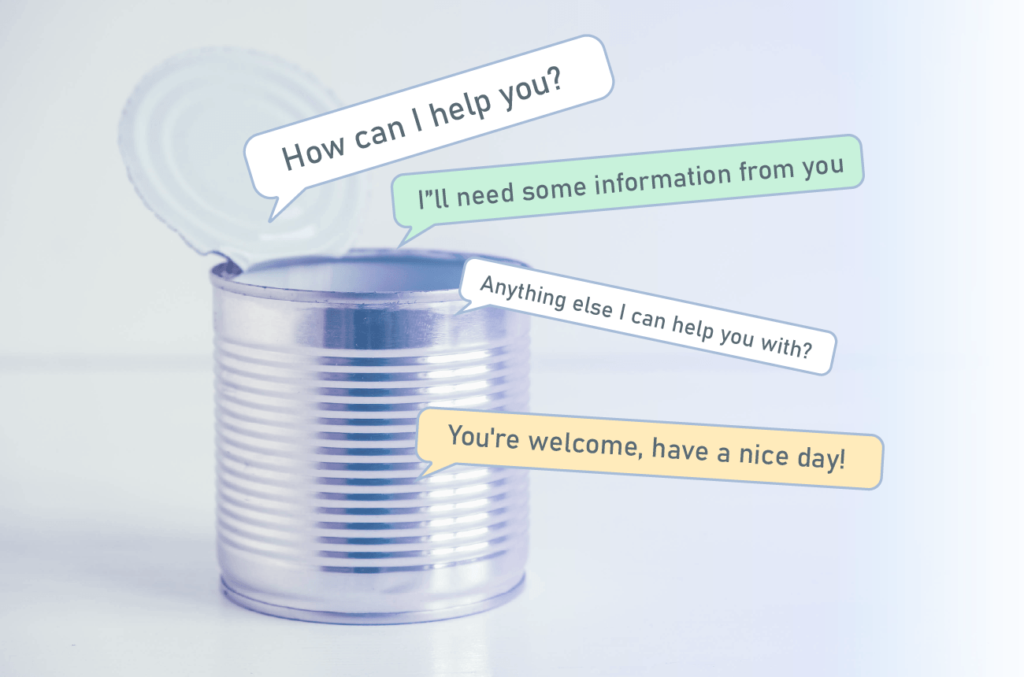
Canned responses will reduce the time you take to answer your customers and let you help more customers fast without hiring more people. However, that doesn’t mean you need to let a robot do everything your support team has to do.
Forgetting about personalization means lacking the personal touch users need to build a strong relationship with the brands they shop from. That will make you lose several clients in the long run.
Taking either personalization or canned responses for granted will make you lose the benefits they give you, so you need to invest all the time you can into them to make the most out of your business.