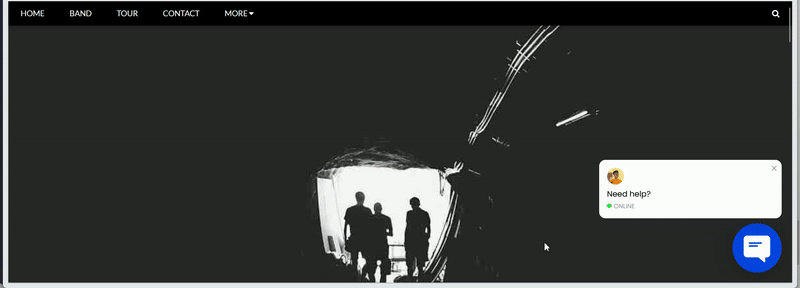In this guide we’ll show you how to install Chatway live chat on any website completely for free!
To learn more about How to customize your Chatway widget, and don’t forget to check our entire Chatway knowledgebase to make the most out of it.
Step 1: First, visit https://chatway.app/ and sign up for an account. If you already have an account, log in instead.
Step 2: Once your Chatway account is ready, open the Chatway dashboard where you can find your Chatway installation code:
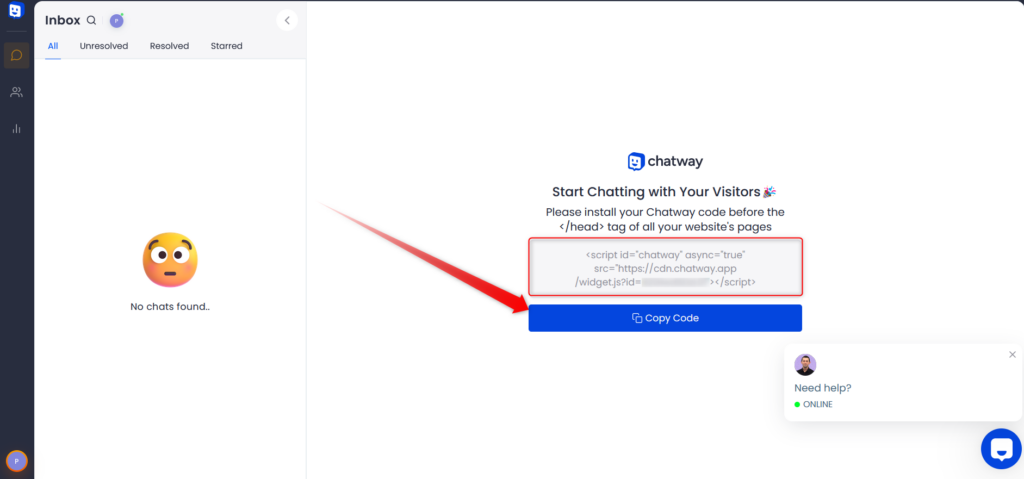
Step 3: Next, copy the code and paste it in the area that will allow you to add code to your entire site (hence, on all pages) in the <head> section.
If you can’t add the code before the closing </head> tag, you can paste the code before the closing </body> tag:
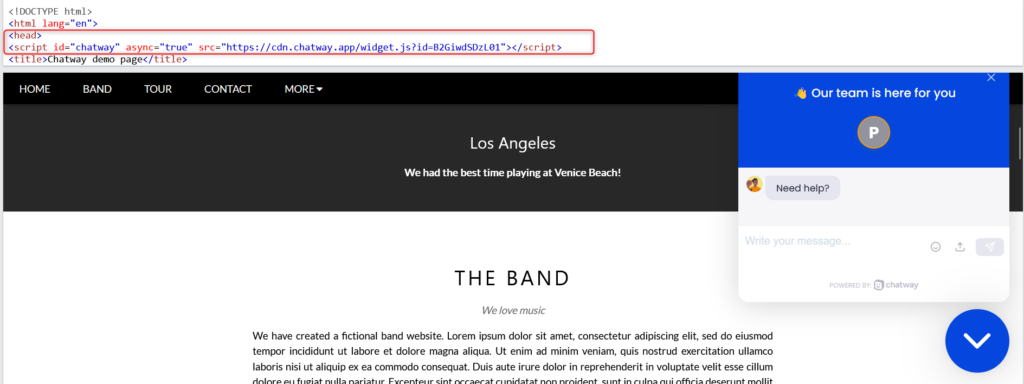
Step 4: Once you add the installation code, the Chatway widget you created will appear on your website automatically and immediately. You can of course customise it from the Chatway settings.
In the end, based on your settings and customisations, your Chatway widget may look something like this: