This guide will show you how to use the private note functionality in Chatway.
What is the private note functionality?
Private notes are internal notes that an agent or admin can add to the conversation for better team efficiency. Please note that the private notes are not visible to your end users and are added in-line within the messages.
For example this is helpful for agents who want to provide context when reassigning the conversation to another agent in the Chatway dashboard. Here is an example:
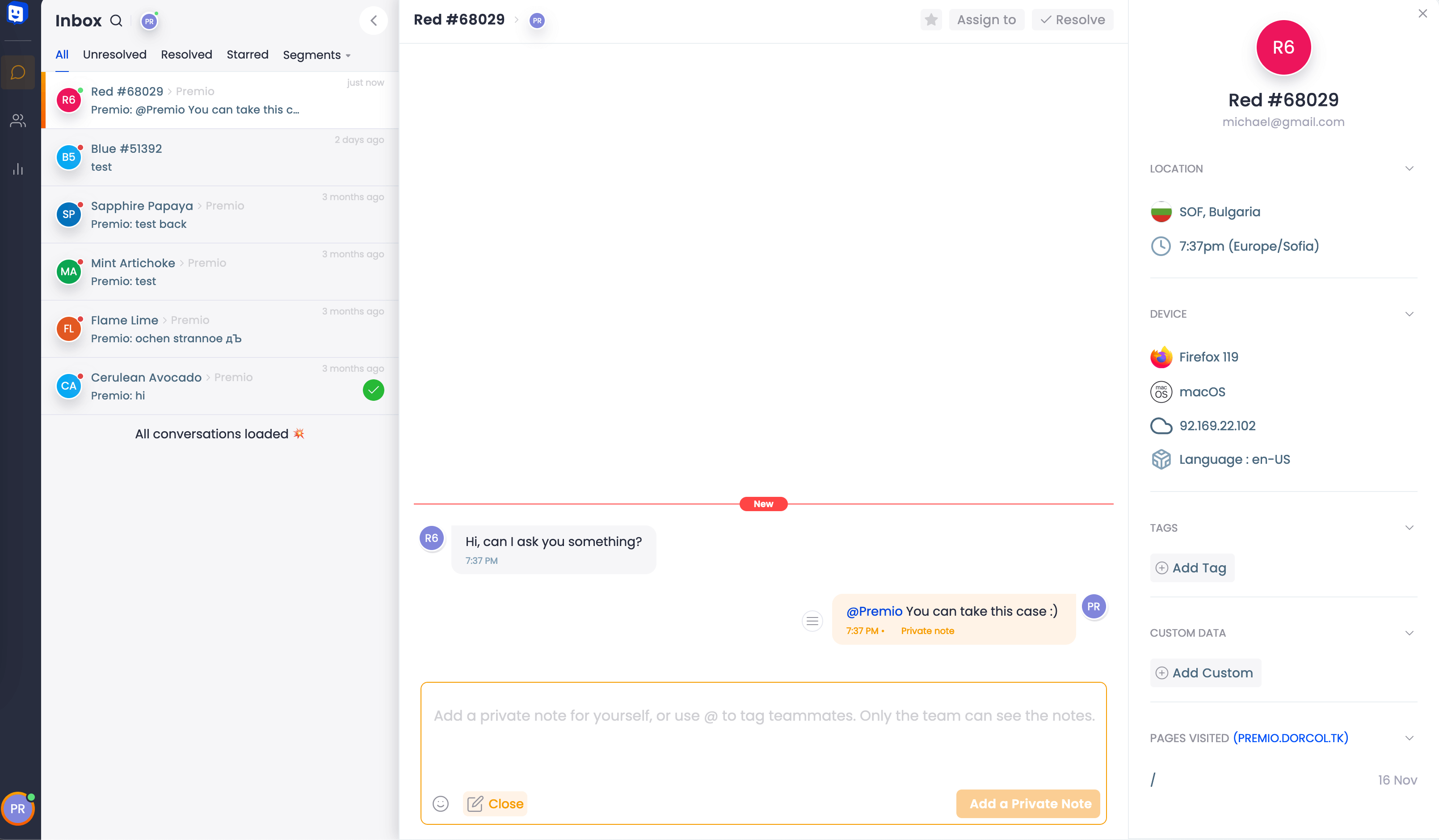
To start a note, simply click on the notepad icon like in the example below:
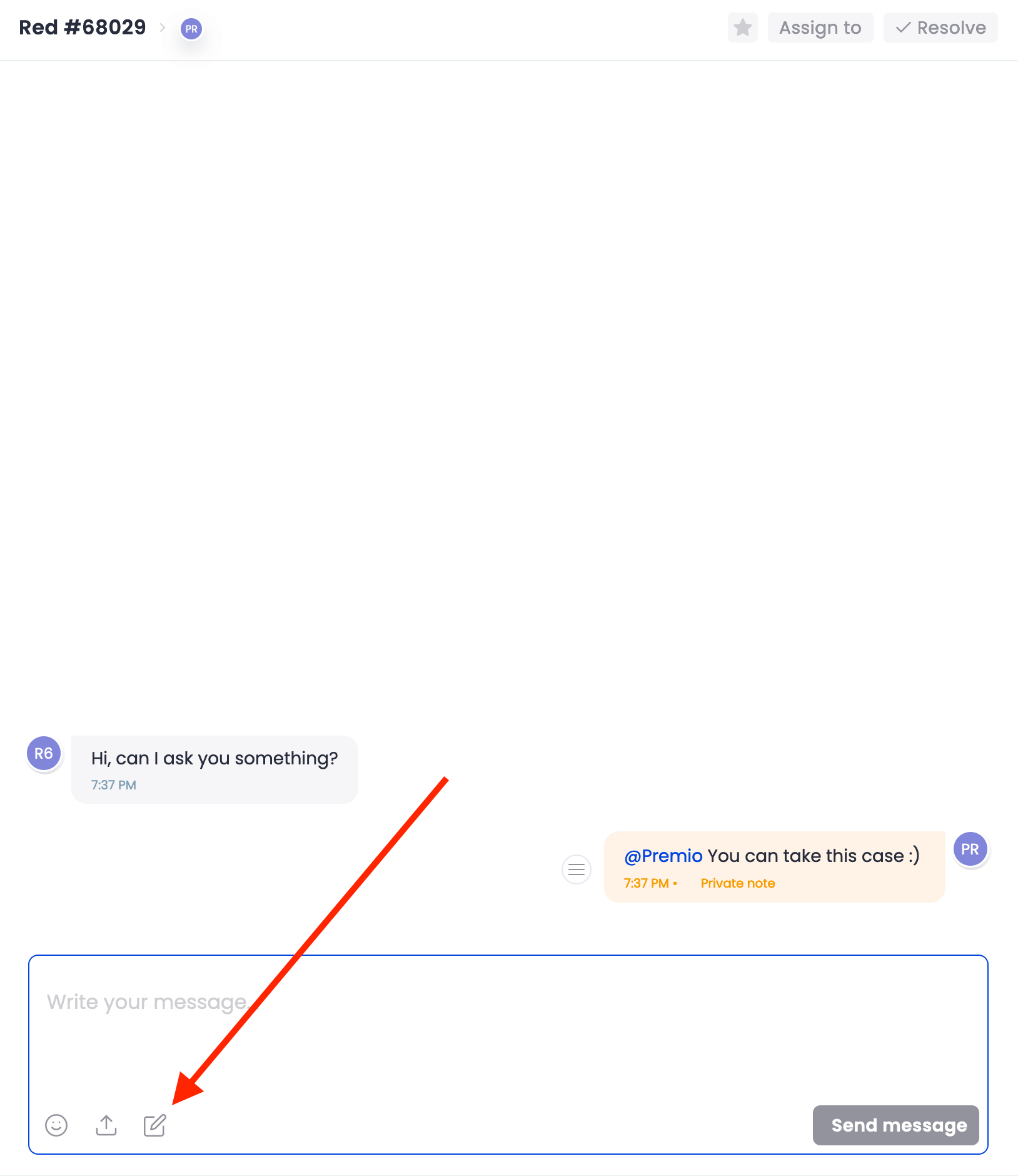
Then, click on the “Add private note” button to add the note to the conversation. You can also click on the “Close” button to cancel the action, like so:
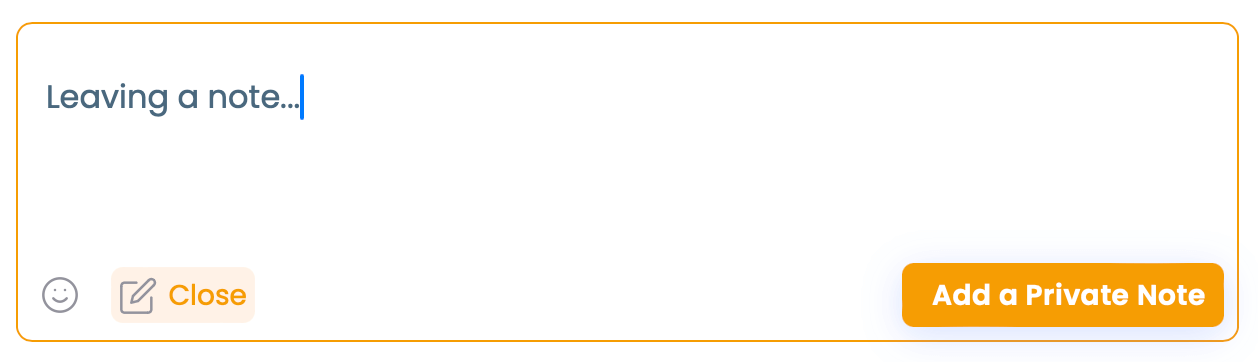
Once a note is submitted, you can edit or even delete it by clicking on the hamburger icon next to the note:
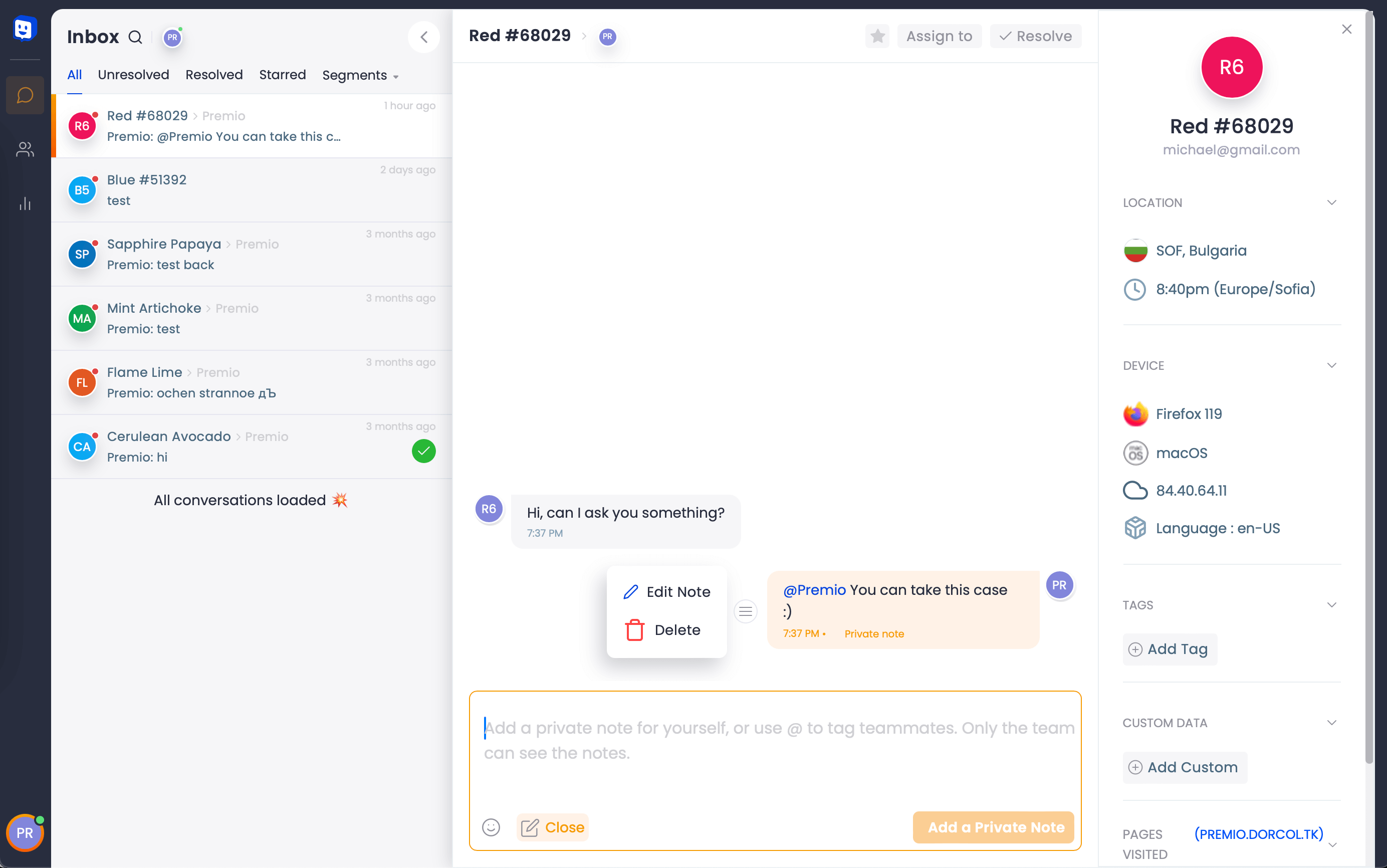
How to mention an agent?
Mentions is a way to notify someone from your team when an answer is needed. You simply have to use “@” before the name of the agent.
Every time an agent get mentioned, he will receive an email and a desktop notification to inform him that he needs to reply to a customer.
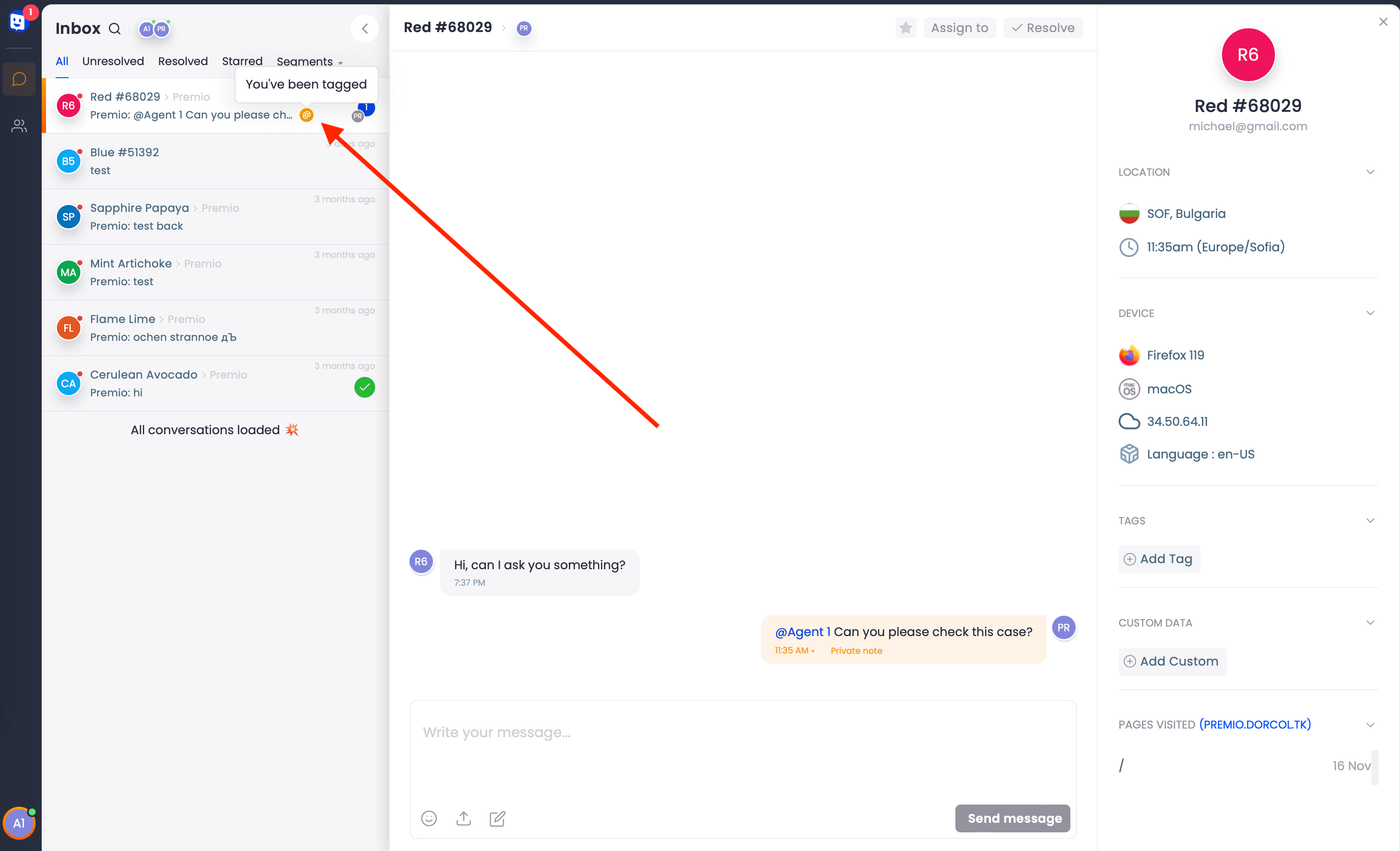
And that’s it! Don’t forget to check our entire Chatway knowledge base to make the most out of it.

