In this guide we’ll show you how to enable push notifications for your Chatway live chat widget.
Step 1: Start by opening your Chatway dashboard and click on the settings icon on top of your Chatway profile picture in the bottom left corner:
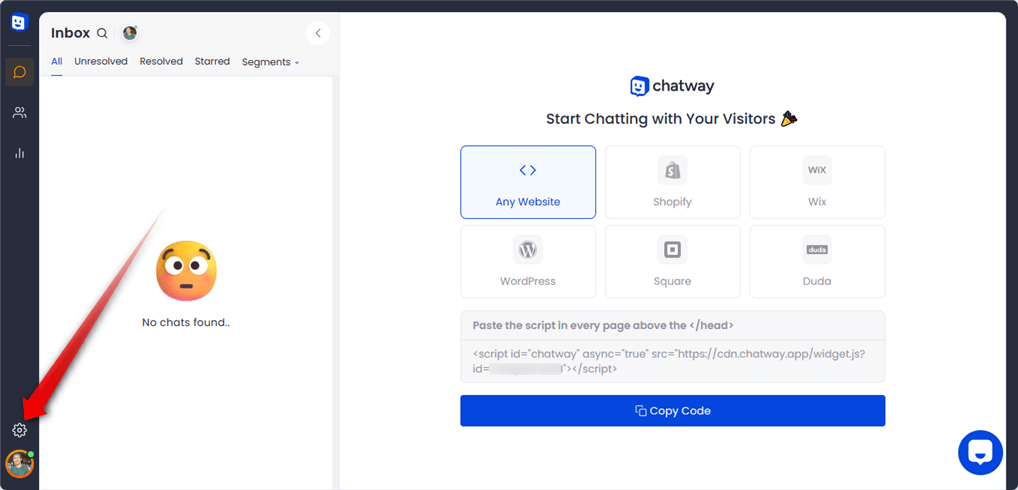
Step 2: From the page that will open, select “Notifications”.
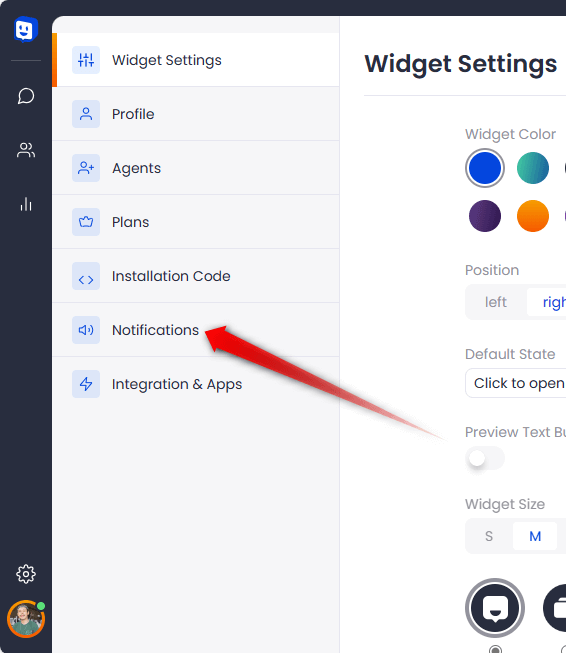
Step 3: Now you can click on any of the toggles to enable push notifications for when you are online or offline, or both:
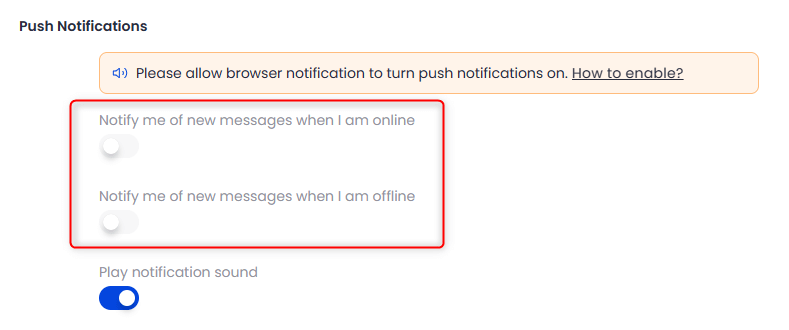
Important!: Please make sure to allow browser notifications by clicking on the padlock icon next to the website URL:
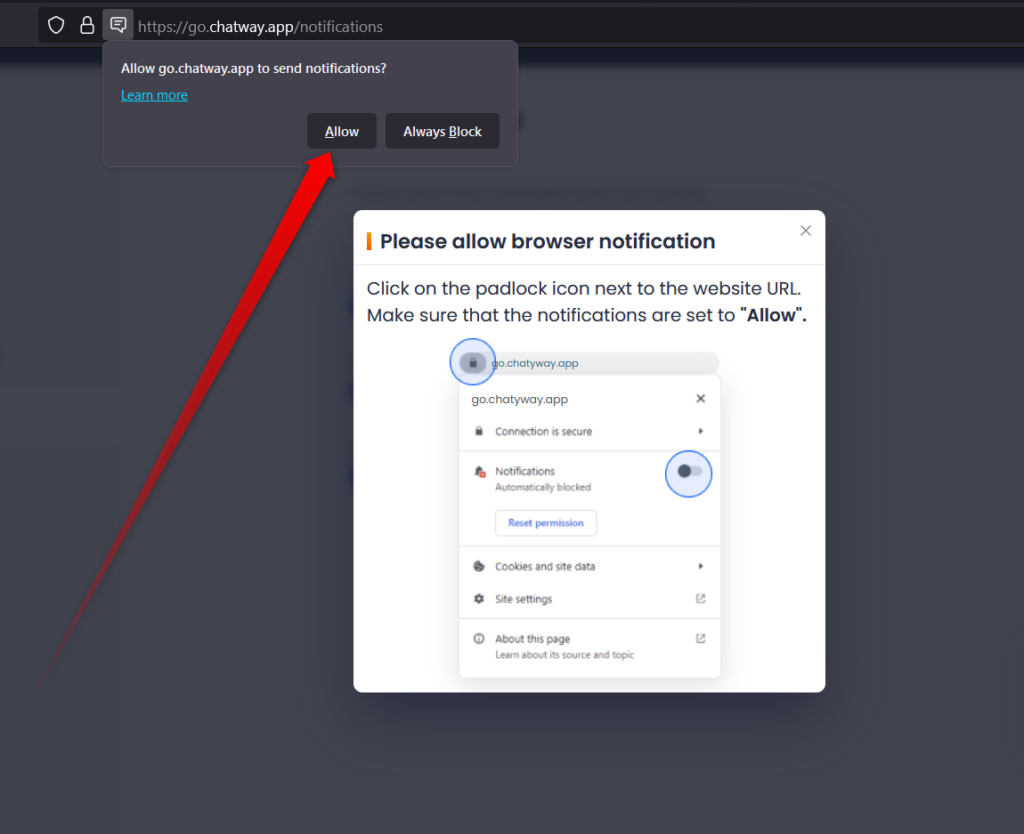
And that’s it. Now you’ll receive push notifications for new messages!

