In this guide, we’ll show how you can delete a conversation in Chatway.
Deleting a conversation is a way to remove unnecessary conversations and maintain a clean and tidy dashboard. By doing this you can also filtering out undesired or disruptive messages, allowing agents to dedicate their attention to assisting genuine customers, thus boosting productivity and efficiency.
Chatway is a product that allows you to engage with your customers to promptly address their inquiries via live chat. Additionally, you can seamlessly integrate your Facebook Messenger to centralize management of all client requests, with more integrations coming in the near future.
Feel free to explore our knowledge base articles to maximize the potential of the Chatway app here.
Now, let’s dive into the steps for deleting a conversation.
Step 1: From your Chatway dashboard, open the conversation with the user you want to delete.
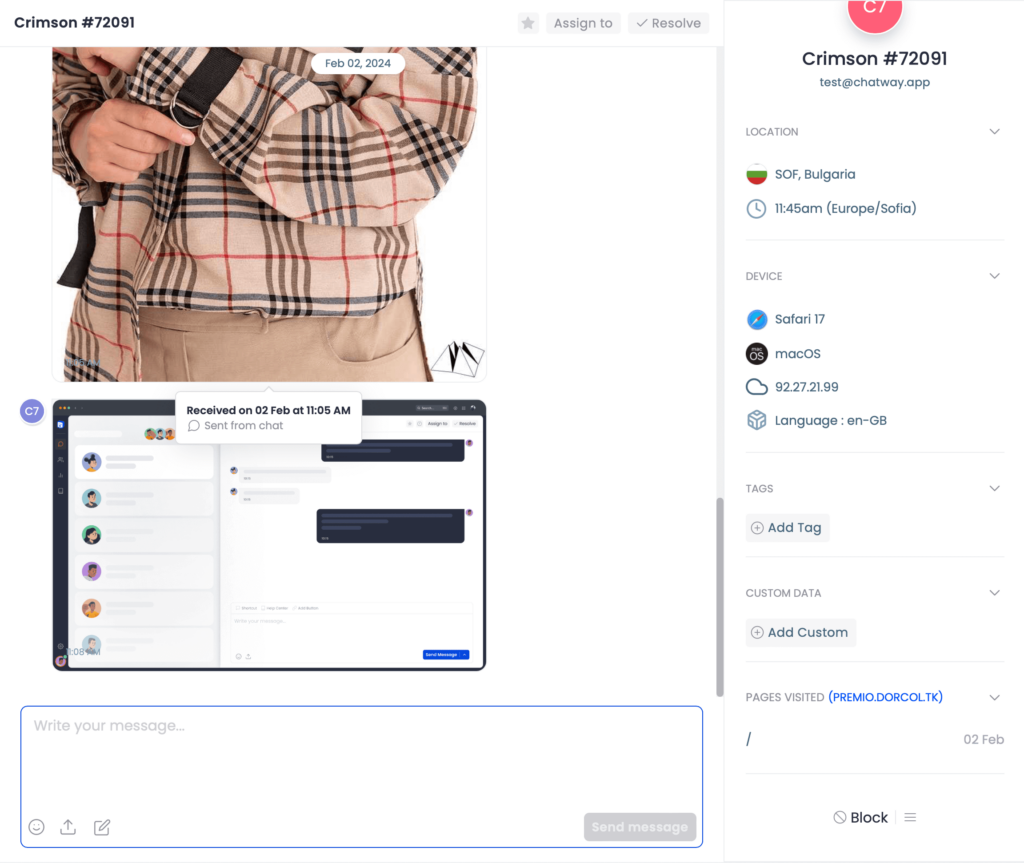
Step 2: Click on the hamburger menu icon.
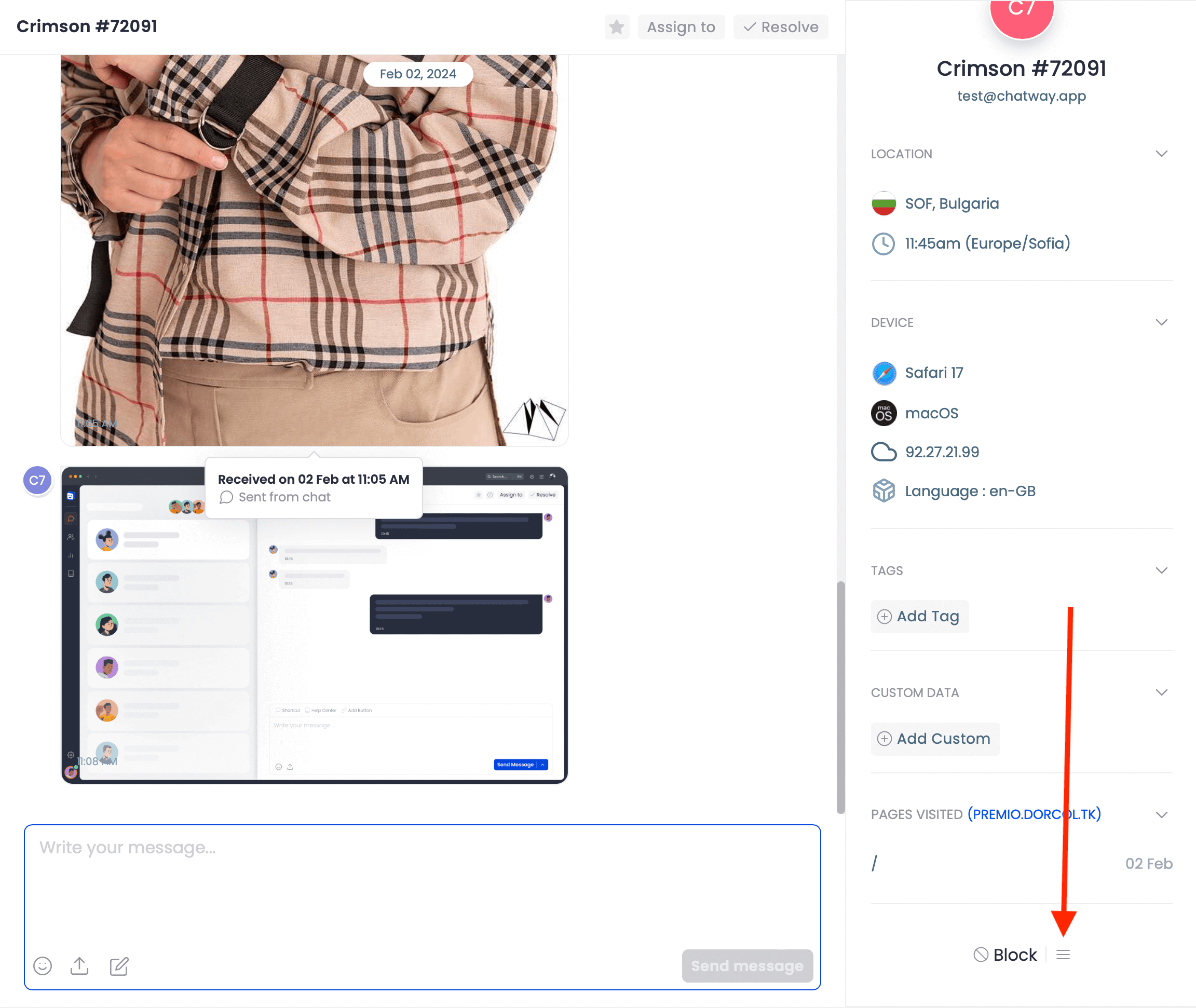
Step 3: Click on the “Delete this conversation” button and confirm the operation.
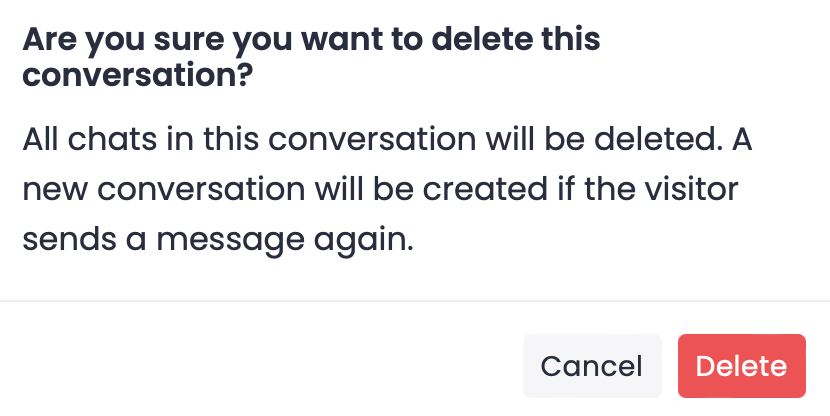
That’s it! Please don’t forget to check our entire Chatway knowledge base to make the most out of the Chatway app.

