In this guide we’ll show you how to install the Chatway iOS app.
Click here to learn more about how to install Chatway on an Android device, and don’t forget to check our entire Chatway knowledgebase to make the most out of it.
Never miss an important customer message by replying anywhere as long as you have your iOS device with you. It can be a phone or a tablet. Let’s dive in!
Step 1: To install the Chatway iOS app on your iOS device, you can just click here or go to the Apple App Store and type in “Chatway live chat”.
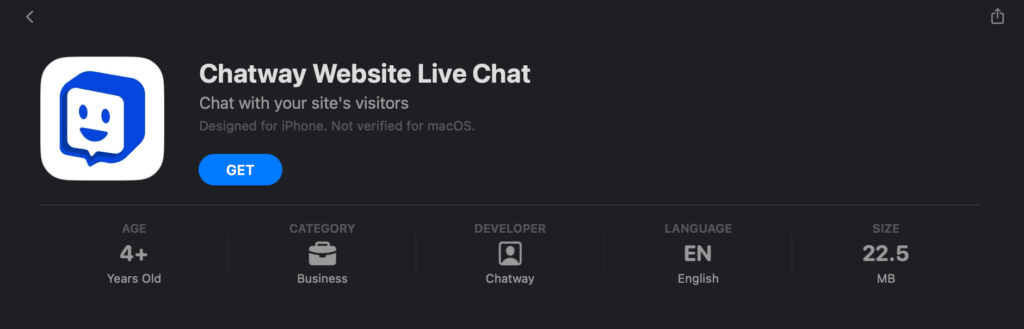
Step 2: Click on the “Get” button to install the app on your iOS device and wait until it finishes the installation.
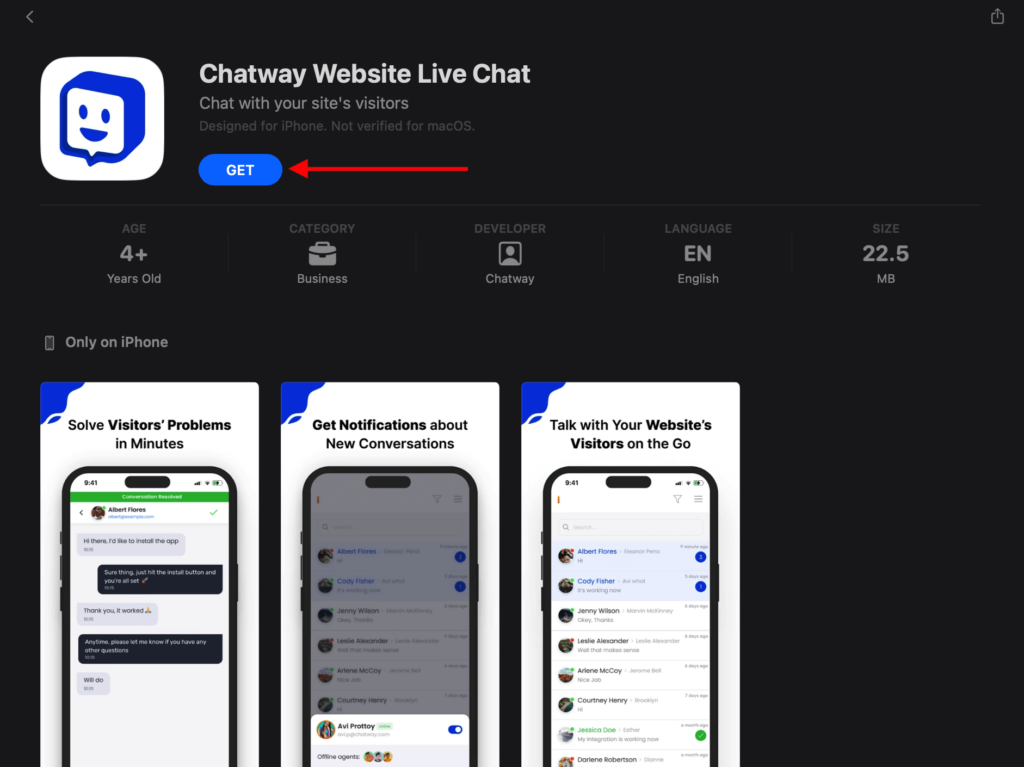
Step 3: After the installation is completed, click “Open” to open the app.
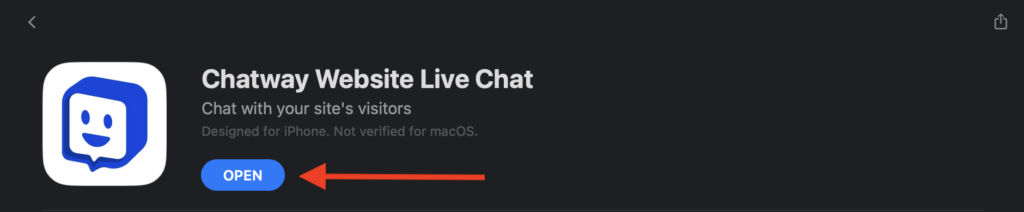
Step 4: Now, sign in if you already have a Chatway account or tap “Create a free account” to create a new one.
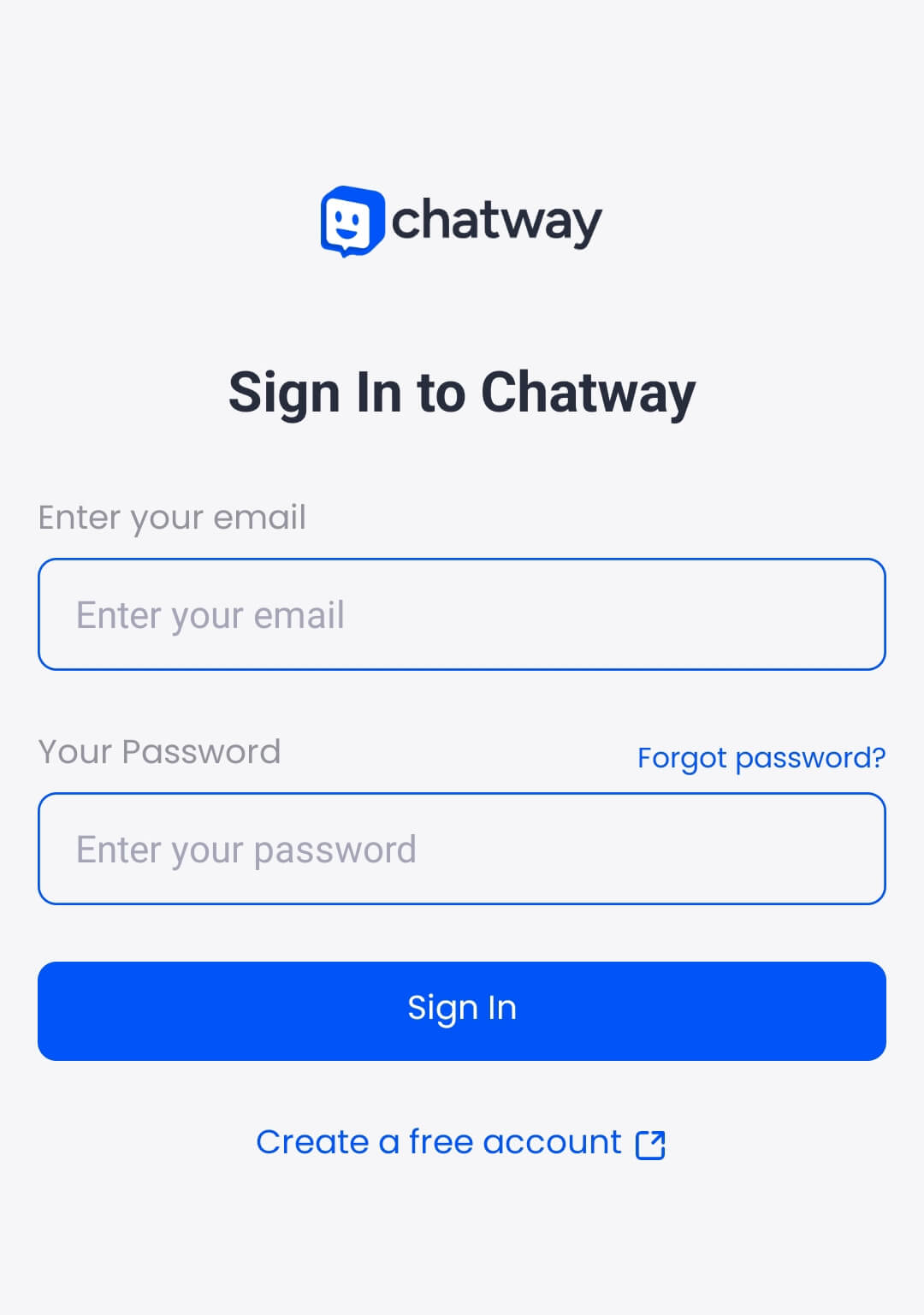
Step 5: Once you’re logged in, you will see your Chatway conversations. You can then reply to your customer’s messages from there.
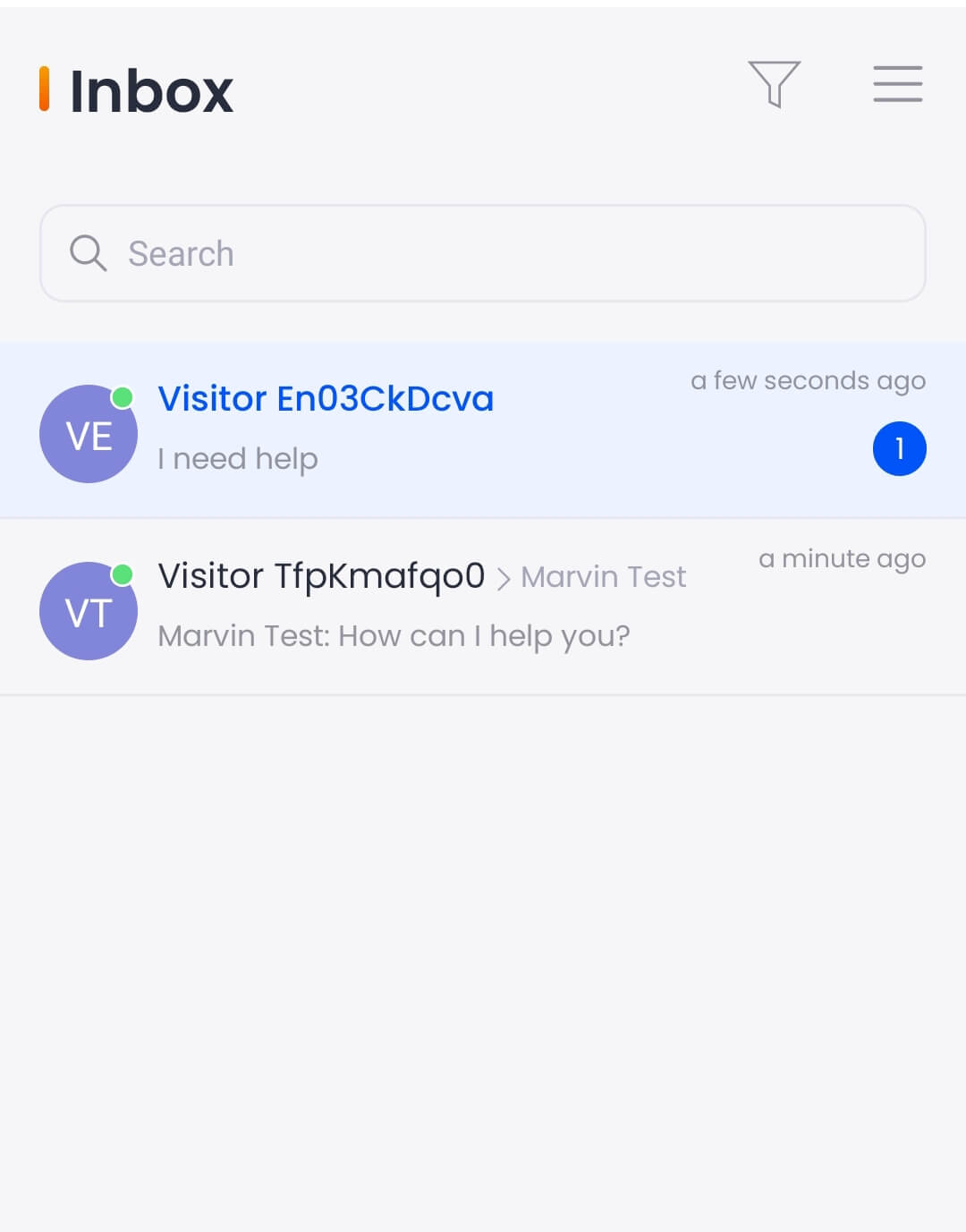
That’s it!

