
Damilola Oyetunji
Content Writer at Chatway.
Quickly respond to customer and visitor inquiries via live chat
Personalize the chat widget to match your business's style and branding
Stay updated on all incoming messages with email and push notifications
Improve the way your team works with chat assignments and private notes
Provide support on the go with Chatway's mobile apps for iOS and Android devices
Categorize and label conversations using specific criteria for personalized support
Interact with visitors in their preferred language, supporting 20+ languages
Use Chatway live chat on multiple platforms such as Shopify, Wix, Duda etc
Get insights into your support activities to better understand customer interactions
Centralize chats from Messenger and email into a single dashboard
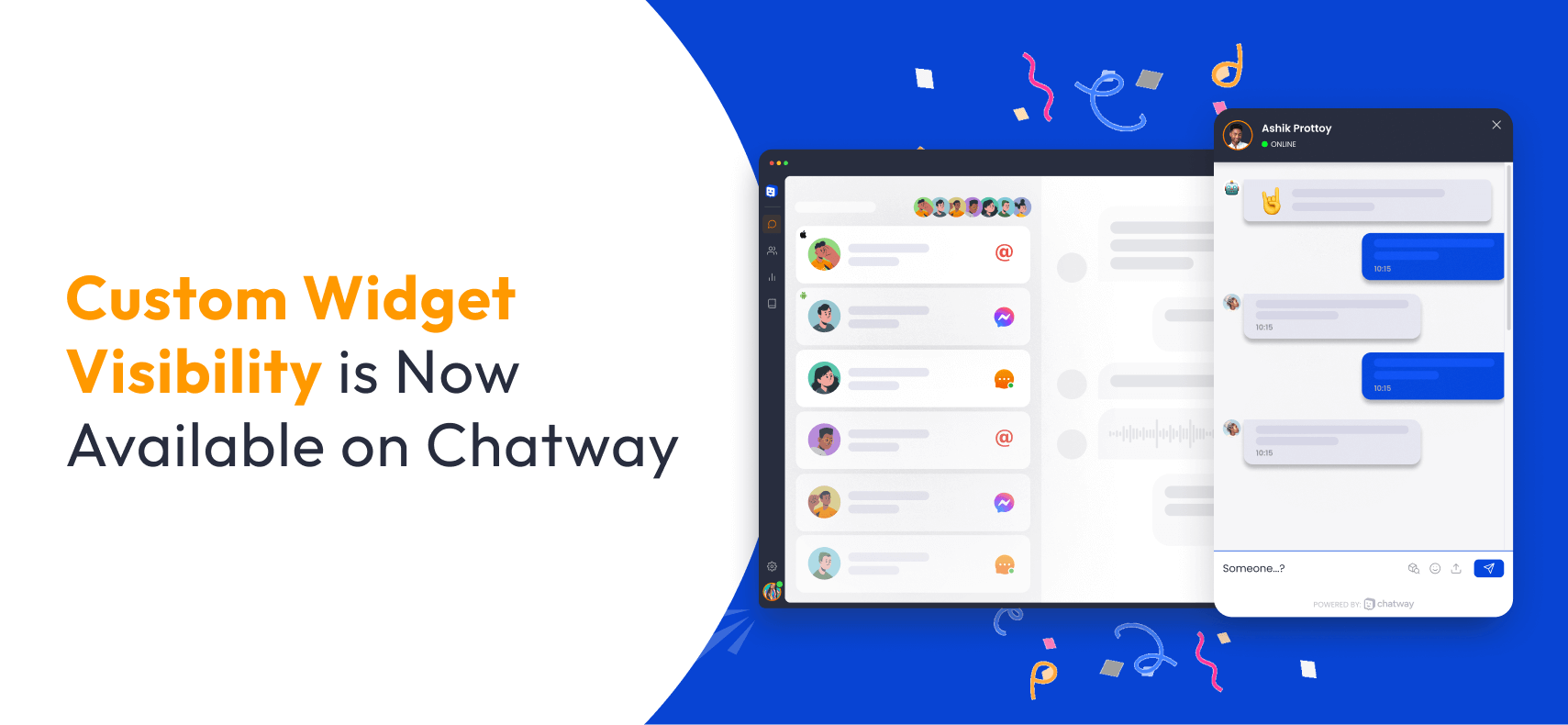
Great news – you can now set the visibility hours of the Chatway widget!
With this new option, you can show or hide the Chatway widget during working and non-working hours and choose specific dates when you’re available or unavailable.
Defining when to show your Chatway widget ensures that customer support is available when your users need it the most. By setting the specific hours of operation, you can align your support team’s availability with peak customer traffic times. This ensures that users receive prompt assistance during times of high demand, leading to increased satisfaction and loyalty.
By installing the Chatway live messaging app, your website can yield numerous benefits for your business, including instantaneous customer support, enhanced engagement, increased sales and conversions, cost-efficiency, valuable insights, and a competitive advantage. As customer expectations evolve, integrating Chatway into your website is not just a trend but a strategic imperative for staying ahead in today’s digital landscape. Embrace the power of Chatway live chat and unlock new opportunities for growth and success in your business journey.
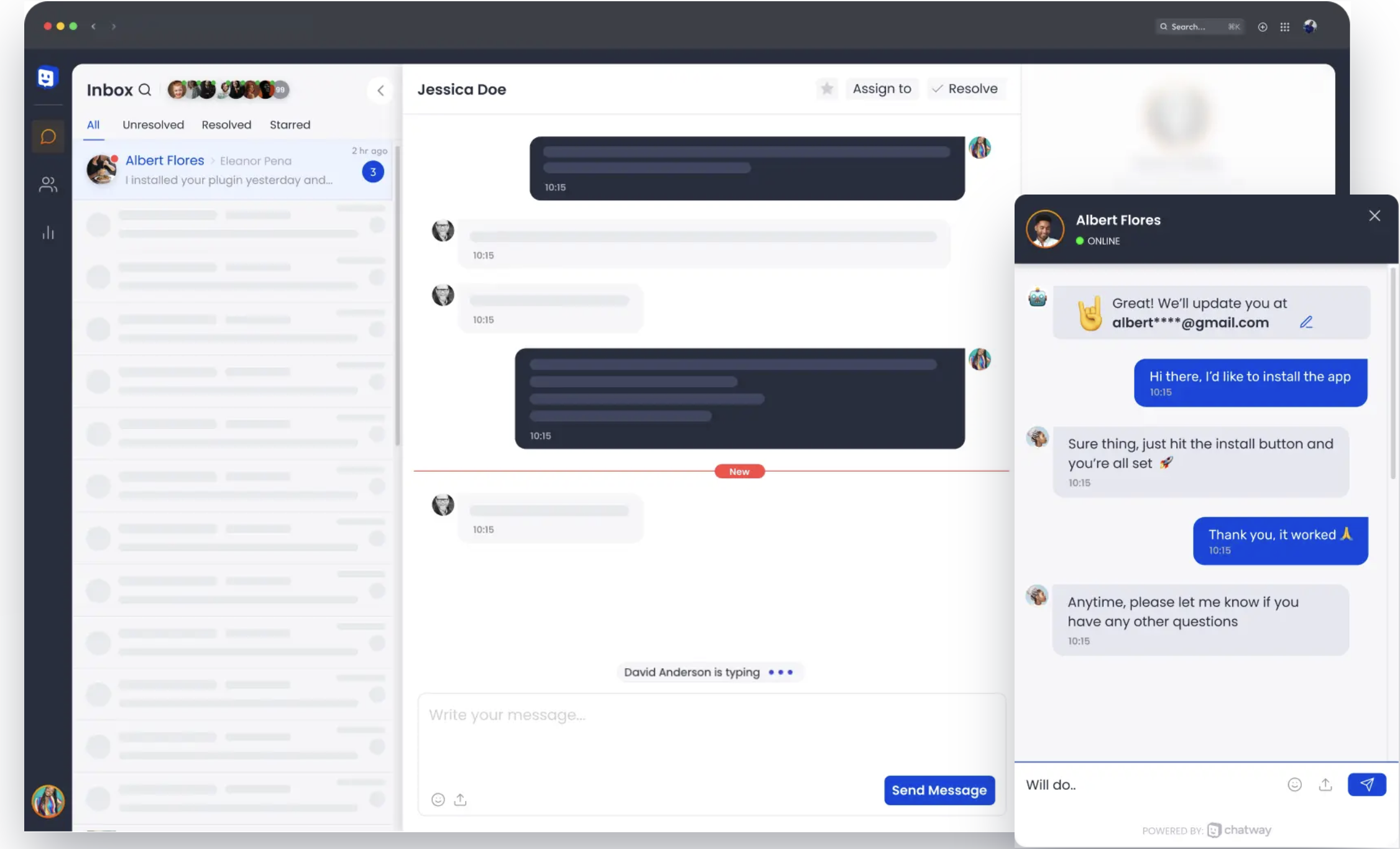
We are pleased to announce this excellent addition to Chatway’s beneficial features. You now have the option to set when you’d like to show the live chat widget on your website.
Scheduling your live chat widget allows you to tailor your support services to meet the unique needs of your audience. For example, if your business operates in multiple time zones, you can schedule live chat availability to accommodate users in different regions. This personalized approach demonstrates that you value your customers’ time and are committed to providing them with convenient support options.
Deciding when to display the Chatway widget can also optimize your support team’s workflow and allocate resources more effectively. Rather than being constantly available, your team can focus their efforts during scheduled hours, resulting in quicker response times and higher productivity.
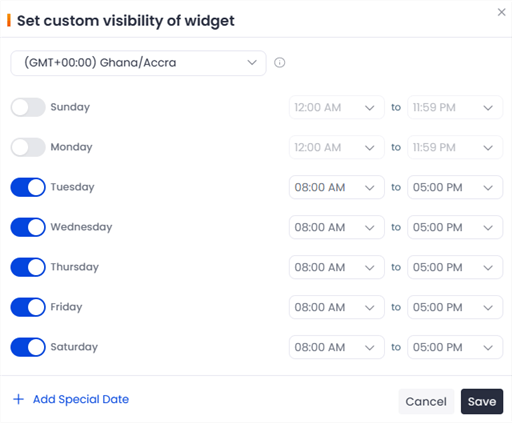
One of the best practices is displaying the live chat widget exclusively on work days. By concentrating customer service efforts during business hours, you can ensure that you have an adequate number of agents available to handle inquiries promptly. This targeted approach prevents resources from being spread too thin across the week, optimizing workforce utilization and minimizing idle time.
In conclusion, scheduling your Chatway widget is not just about convenience — it’s about delivering exceptional customer experiences and optimizing your resources for maximum impact. By strategically defining when your live chat is available, you can enhance accessibility, allocate resources efficiently, and boost customer satisfaction. So, if you haven’t already, consider implementing a scheduling strategy for your Chatway widget and unlock its full potential in driving meaningful interactions with your customers.

Content Writer at Chatway.

Live Chat - 7 Mins READ
Content Writer at Chatway.

Live Chat - 6 Mins READ
Content Writer at Chatway.